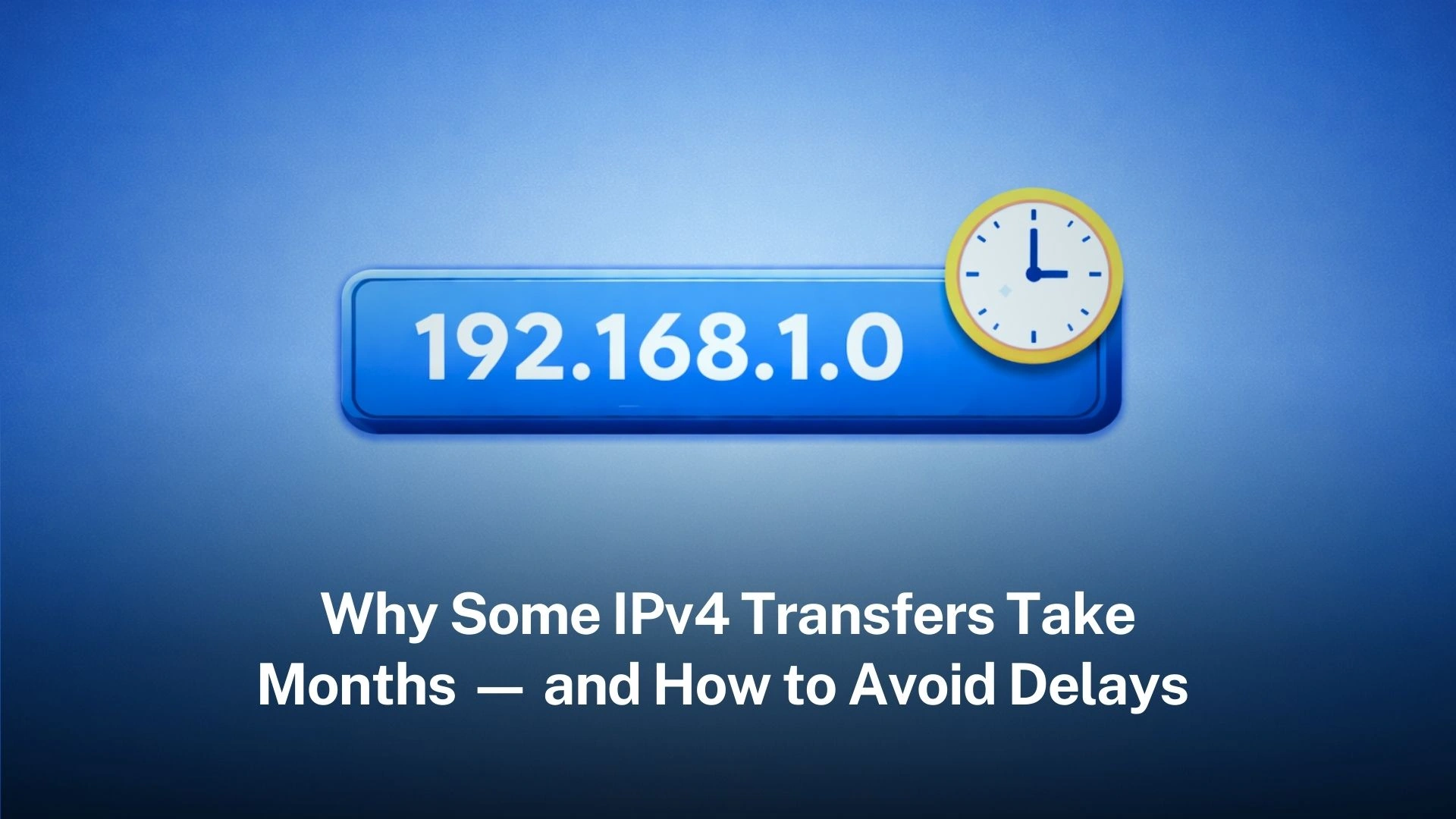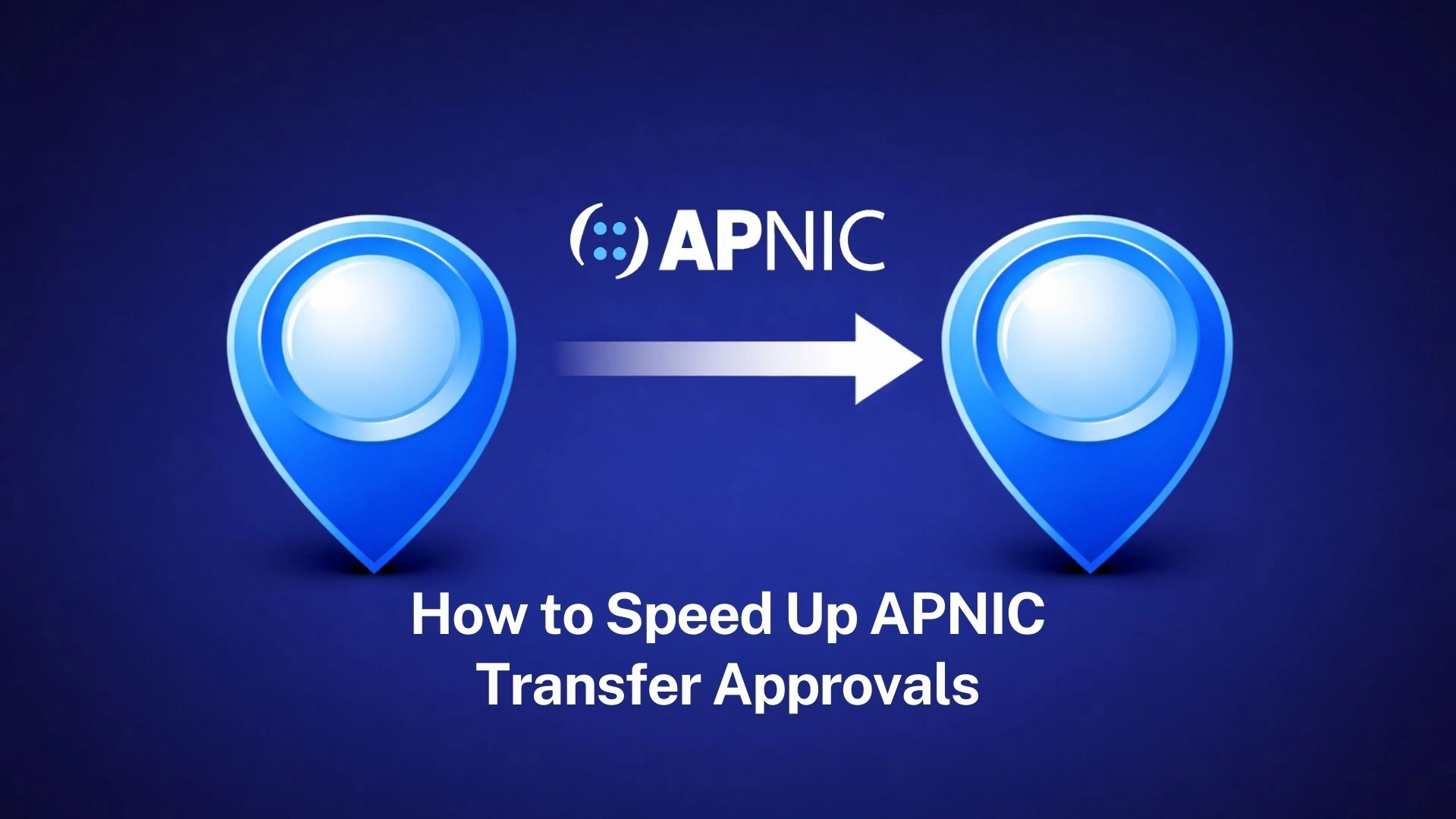How to Change Your IPv4 Address

If you’re having networking problems, you might want to learn how to change your IPv4 address. Changing your IP address often helps resolve temporary issues with your network.
When Do You Need to Change Your IP Address?
Your IP address is a unique number that your devices gets from your Internet Service Provider (ISP). It’s basically a number that sets your device from other devices on the Internet. It can also be used to track your online activity.
There are a few reasons why you might want to change your IP address. For example, Netflix might be banned in your location. You might want to change your IP address to get around this regional restriction. If you’re concerned about your online privacy, you will benefit from knowing how to change your IPv4 address.
There are different ways to change your IPv4, depending on whether it’s dynamic or static.
A. Dynamic IP address
A dynamic IP address is the most common type of IP address. Your ISP assigns you a dynamic IP address each time you connect to the internet. You can change your dynamic IP address by restarting your router. It’s just that.
The logic is pretty simple: your ISP has a pool of IP addresses that they assign to whoever needs it. Once you turn off your router, an IP address becomes free for others to use. When your router restarts, you get allocated the next available IP address.
Follow these steps to change your dynamic IP address:
1. Check your IP address on a website like WhatIsMyIp.com.
2. Restart your router. This will release your current IP address. When your router powers back up again, your ISP will assign you a new one.3. Verify your new IP address. Check your IP address again (same as in step one) to verify that you are assigned a new one.
B. Static IP address
A static IP address is a permanent IP that you get from your Internet service provider. You don’t get it by default. You will need to request it specifically.
There are reasons why some people, particularly those who run a business, choose to have a static IP address. First, it’s more secure because you won’t need to share it with anyone. Moreover, a dedicated IP address performs better when transferring huge chunks of files. To change your static IP address, you’ll need to contact your ISP and request a new one. They will provide you with the new IP address and the necessary instructions on how to configure your device.
How to Change Your IPv4 Through an RIR
In some cases, your ISPmay not have an available IPv4 address in their pool. If you’re in such a situation, you may need to request for a static IP address from a regional Internet registry (RIR). To do this, you need to be a member of your RIR and you need to follow a few steps to request for a static IP address.Once your request is granted, you will need to get in touch with your ISP again so that an IPv4 can be linked to your account