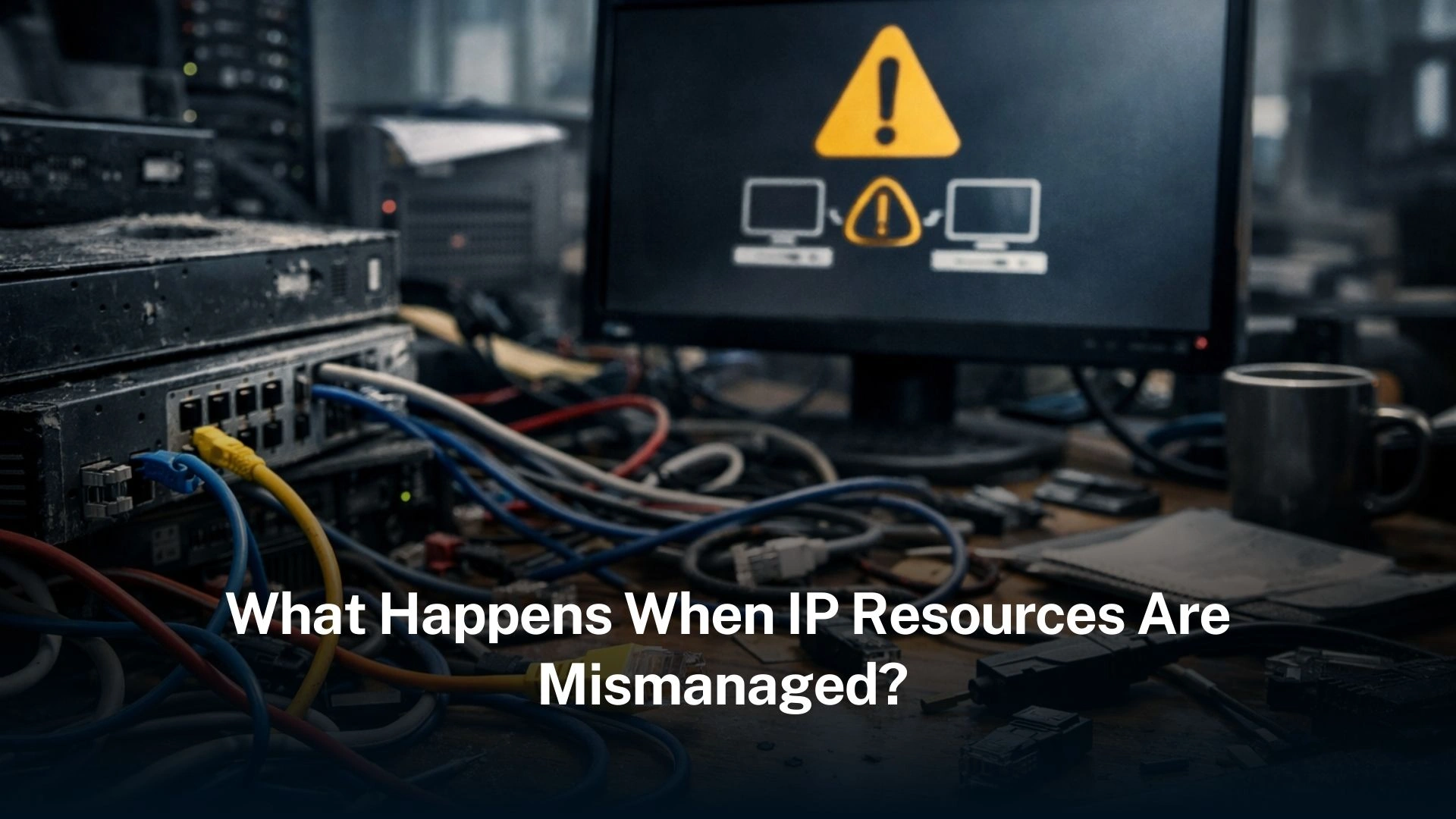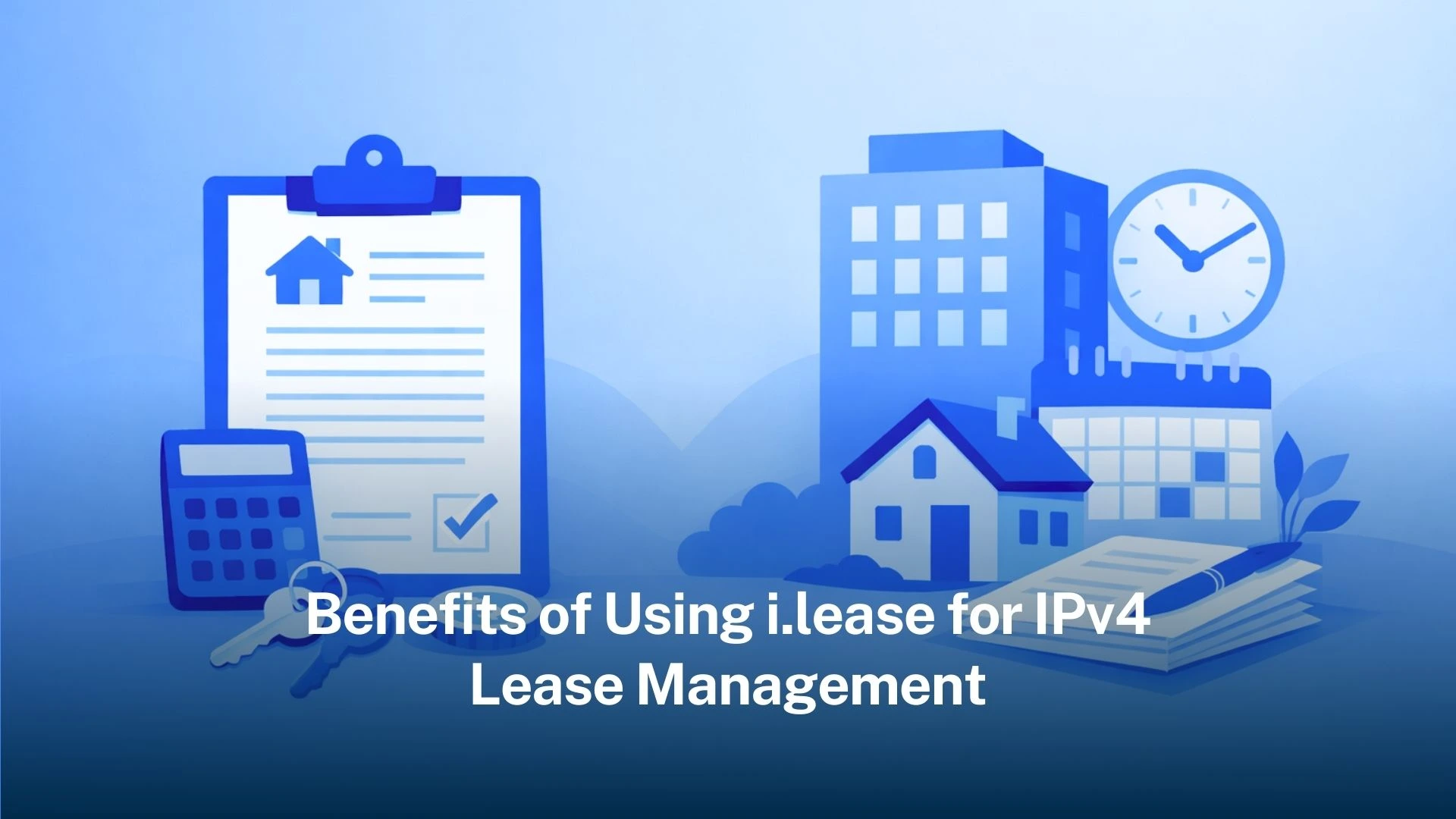How to Identify an IPv6 Prefix
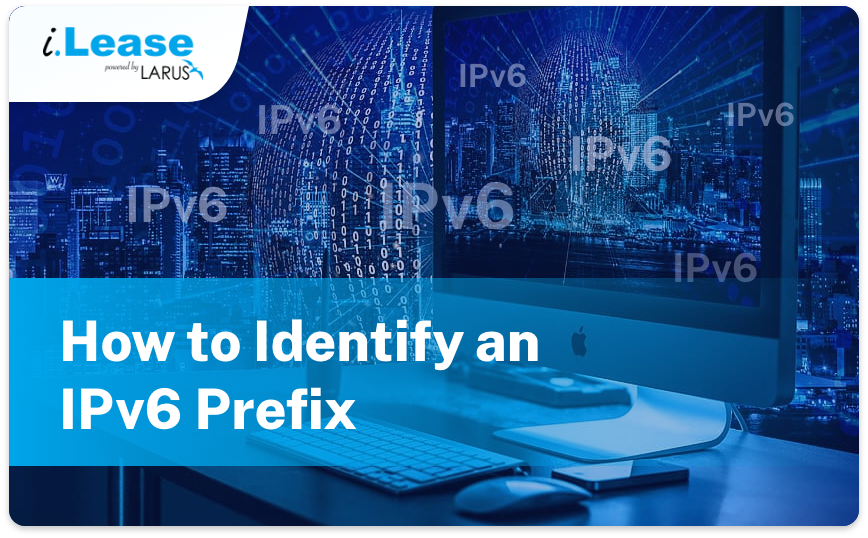
In IPv4, we use a subnet mask to identify the network that a device belongs to. But for IPv6, we use a prefix instead.
How to Identify IPv6 Address on Windows, Mac, Android, and iOS:
1.0 Windows
1. Open a command prompt.
2. Type “ipconfig” and press Enter.
3. Locate the “IPv6 Address” field. An entry in this field indicates the presence of an IPv6 address.
2.0 Mac
1. Open a Terminal window.
2. Type “ipconfig getifaddr en0” and press Enter.
3. Observe the IPv6 address. If one is listed, it confirms the existence of an IPv6 address.
3.0 Android
1. Open the Settings app.
2. Navigate to “Network & Internet.”
3. Select “Wi-Fi.”
4. Choose the network you are connected to.
5. Verify the presence of an IPv6 address. Its presence indicates the existence of an IPv6 address.
4.0 iOS
1. Open the Settings app.
2. Access “Wi-Fi.”
3. Select the network to which you are connected.
4. Verify the presence of an IPv6 address in the settings. If one is displayed, it confirms the presence of an IPv6 address.
About IPv6 Prefixes: The Basics
An IPv6 prefix serves as the segment of an IPv6 address that designates the network. In other words, it determines whether a device belongs to a given network or if it should be routed elsewhere. The remaining portion of an IP address specifies the host within that network.
For instance, consider the IPv6 address 2001:1111:2222:3333::/64. In this example, the prefix consists of 64 bits. The initial 64 bits of the address refer to the network, while the subsequent 64 bits signify the host.
As you may notice, the prefix is denoted by a slash followed by the number of bits constituting the prefix. This notation is called classless inter-domain routing (CIDR) and is commonly used for setting up networks.
To determine the IPv6 prefix of an address, follow these steps:
1. Convert the IPv6 address to binary.
2. Calculate the count of leading zeros within the binary address.
3. The number of leading zeros equates to the prefix length.
For example, the binary rendition of the IPv6 address 2001:1111:2222:3333::/64 appears as follows:
11000000 00000001 00000011 00000011 00000011 00000000 00000000 00000000
This binary address contains 64 leading zeros, indicating a prefix length of 64.
Alternatively, you can skip doing the math by using different web-based tools to identify the IPv6 prefix of an address.
When operating with IPv6, understanding how IPv6 prefixes work is important. This will help you manage your network better and improve its performance.
Additional points to consider about IPv6:
1. The minimum prefix length is 64 bits.
2. The maximum prefix length is 128 bits.
3. Common prefix lengths encompass 64 bits and 128 bits.
4. Prefixes can be subdivided to form smaller subnets.
5. Aggregating prefixes facilitates the creation of larger networks.
If you are still unsure about how to verify your IPv6 address, consider reaching out to your Internet service provider (ISP). They can provide information about the availability of IPv6 in their services and guide you in configuration.
However, if you have concerns regarding IPv4, i.lease can help you. We are a reputable broker of IPv4 assets, with experts who can provide professional help for both IPv4 and IPv6.